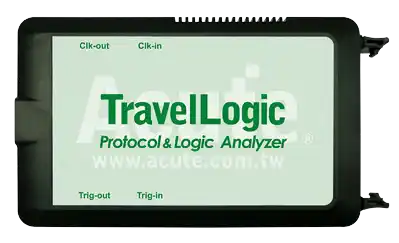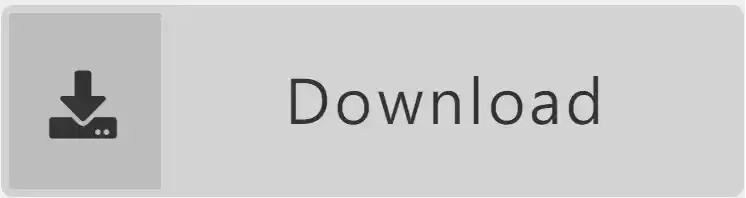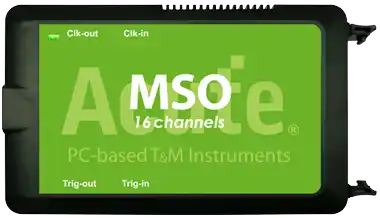eSPI
eSPI (Enhanced Serial Peripheral Interface) is the transmission protocol used in new generation baseboard, its specification is to integrate SMBus / LPC / SPI Flash interface to simplify bus and increase transmission efficiency.
Common use:
– PC, NB, Server, Cloud system
– MCU, Such as smartphone, tablet, computer and various of consumer electronics etc.
Logic Analyzer / MSO
| Model | TL4234B | MSO2216B | MSO3124H | MSO3124V |
| Decode / Trigger | y | y | y | y |
| Analog Channels | y | y | y |
Logic Analyzer: eSPI decode, eSPI trigger
eSPI decode: Software decode for captured eSPI waveforms
1. Decode Single/Dual/Quad mode trace and protocol data for up to 100MHz signal.
2. Export raw data for validation.
3. Provide Bit Field details for Configuration and Status
4. Provide Virtual Wire / PECI over eSPI / OOB / KBC / EC decodes.
5. Hide or Show specific commands/data for easy view.
eSPI trigger: Hardware trigger on specific streaming eSPI command(s) or/and data
1. Trigger eSPI command or data by 8 states with 2 Timer or 2 Counter conditions
2. Trigger a DSO by a sync cable to capture the analog waveforms at the same time.
eSPI Decodes / Waveforms
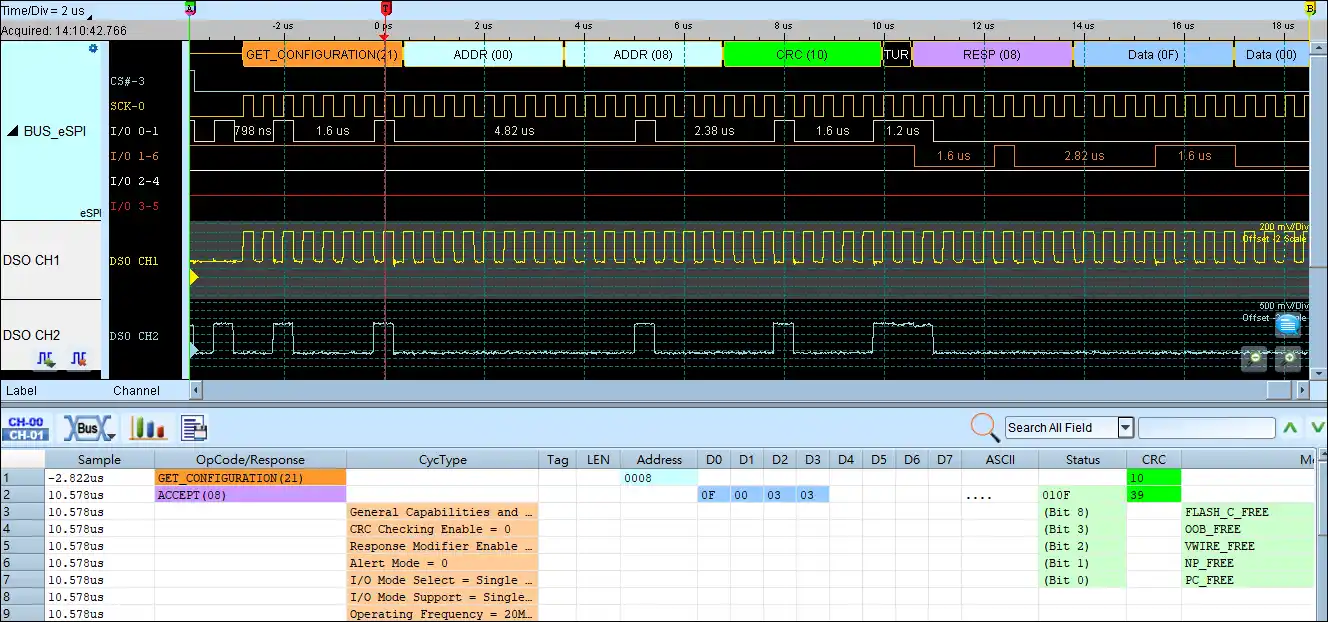
Save as TXT/CSV
In Logic Analyzer mode, click the icon above the report area to save the decoded data as a TXT/CSV file.

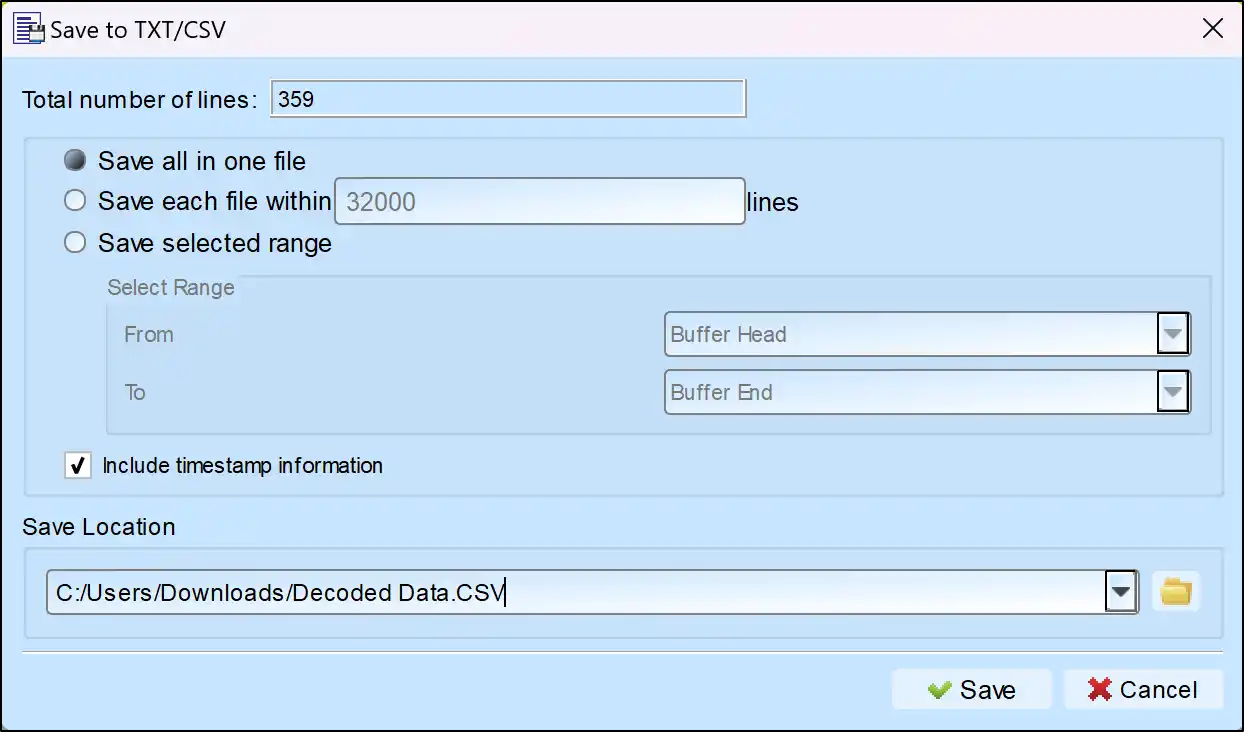
eSPI Protocol Analyzer: Hardware decode for streaming eSPI command(s) and/or data
1. Decode Single/Dual/Quad mode trace and protocol data up to 100MHz signal.
2. Real-time display the eSPI decodes
3. Provide Bit Field details for Configuration and Status
4. Real-time Virtual Wire / PECI over eSPI / OOB / KBC / EC data
5. Hide/Show specific commands/data for easy view
6. Provide detail statistics of eSPI packets for firmware/software debug
eSPI Protocol Analyzer Report
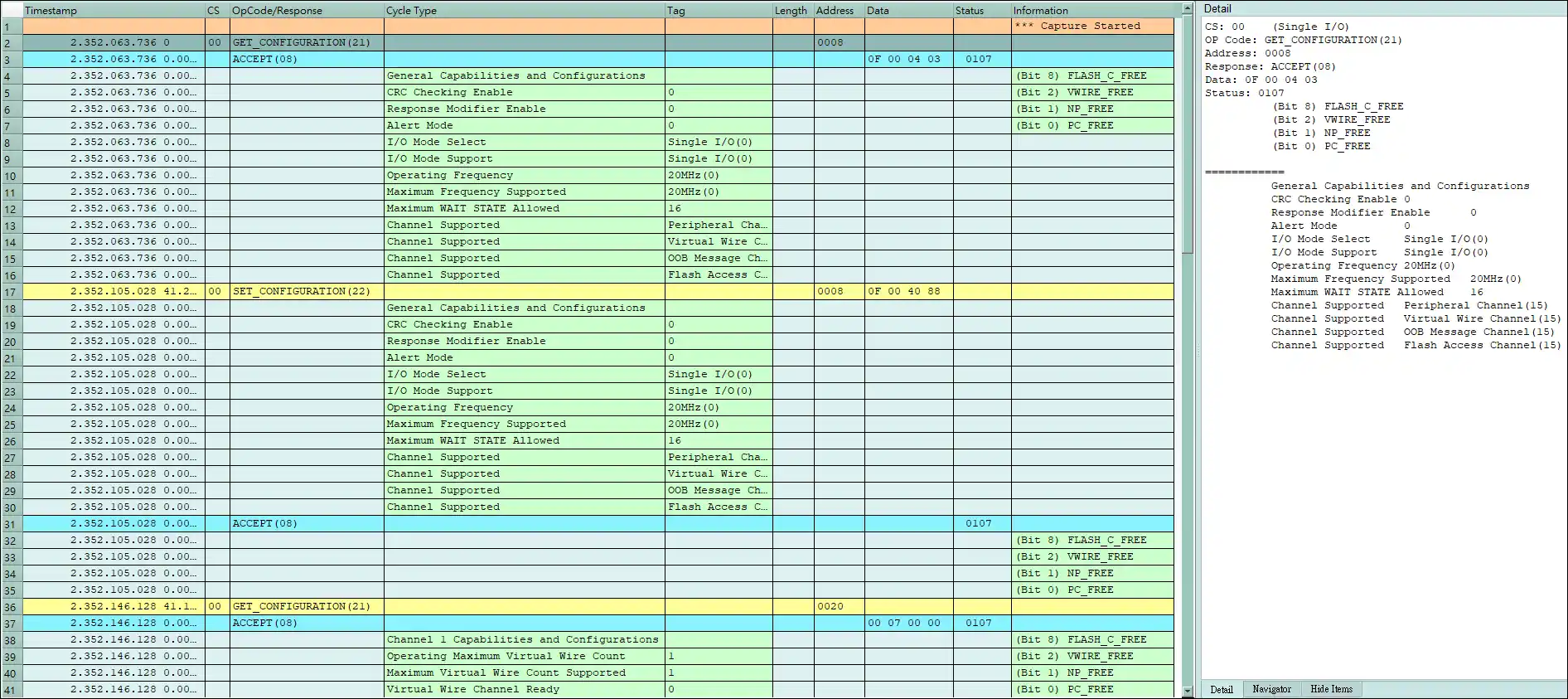
Save as TXT/CSV
In Protocol Analyzer mode, click the icon above the report area to save the decoded data as a TXT/CSV file.

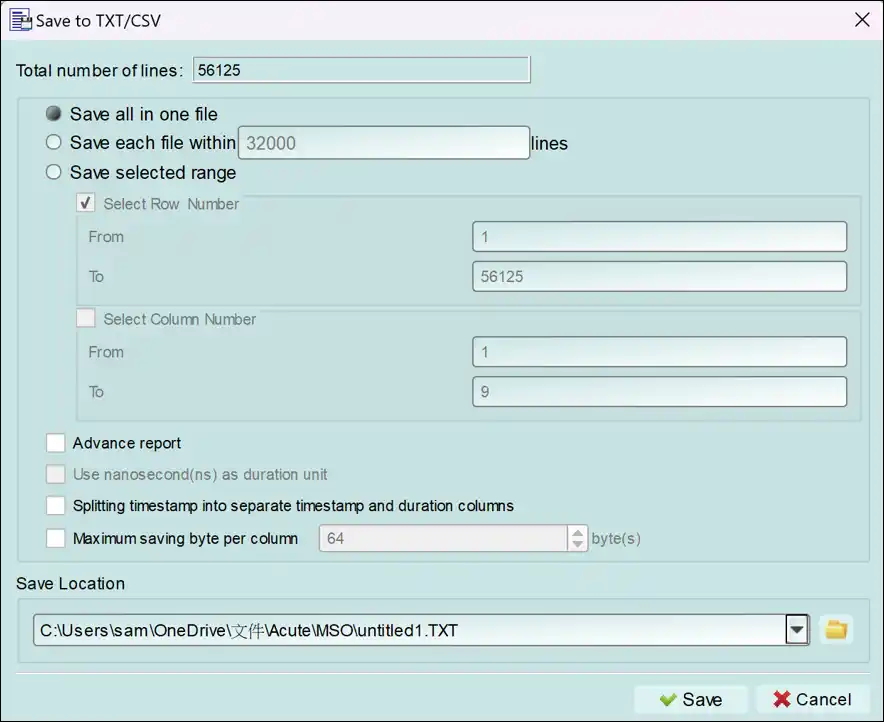
eSPI Decoding Setup Steps
1. Click Quick Settings or Add Protocol Decode to select a protocol for logic analyzer capture.
2. Select eSPI for decoding.
3. If you use Quick Settings, the system will recommend configurations for trigger type, sampling rate, voltage threshold, and channel settings.
4. Click the icon to access the Decode Settings screen.


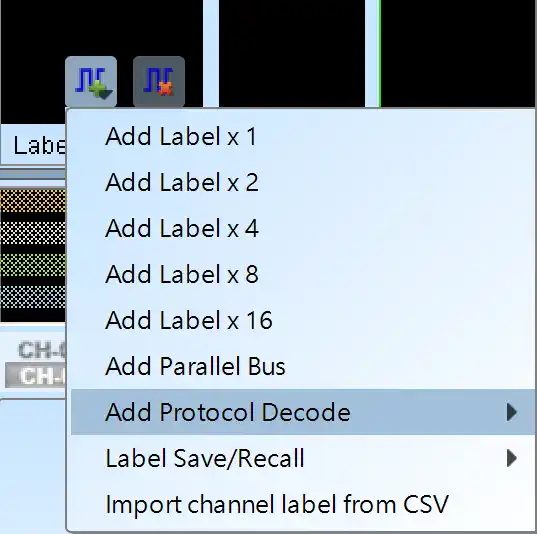
Decode Settings
Channel
- CS#: Chip Select (Active Low)
- SCK: Clock
- I/O0 – I/O3: Data input/output
- Alert: Alert signal (Optional)
- Reset: Reset signal (Optional)
Startup Settings
- I/O Mode Setting: Set the initial I/O state to Single, Dual, or Quad. The I/O state will automatically switch based on the waveform content.
- Default Alert Mode: Set the channel for the Alert signal.
- Command deselect time: Set tSHSL, the Chip Select# Deassertion Time.
- Clock LOW to output valid: Set tCLQV, the Output Data Valid Time.
Advanced Decode Settings
- Show Configuration Detail: Display details of SET_CONFIG and GET_CONFIG commands.
- Show Status Bit Def.: Show detailed definitions of the status bits.
- Reduced Report: Generate a simplified report for easier inspection of the command flow.
- Filter Setting: Configure filters to include or exclude specific OP Codes, Cycle Types, or Address ranges in the report.
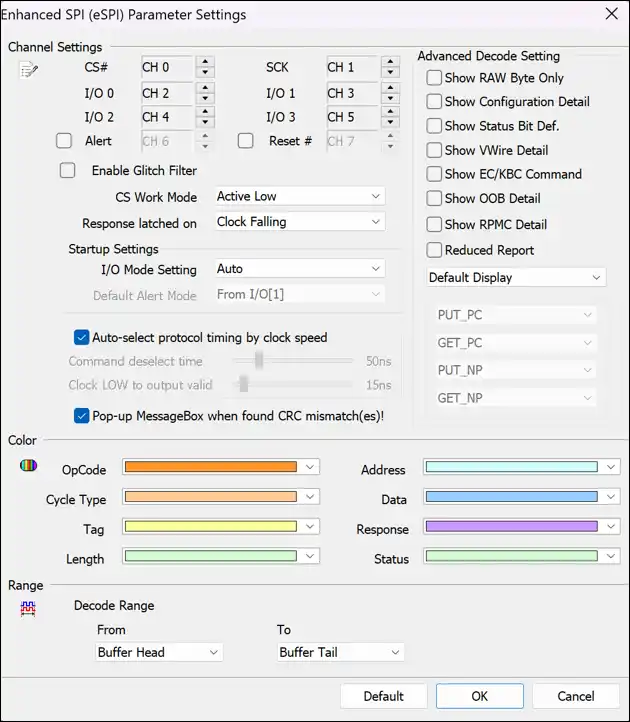
Trigger Settings
Channel: Select channels.
Startup settings: Set the initial parameters of eSPI.
Trigger on: Trigger specific errors of eSPI.
Clause Trigger: Refer to the Clause Trigger chapter for details.
State:
- Show the details of trigger conditions in each state on the left side.
- Select trigger values in the Command or Response fields. The default value is
00h.
Data Dir: Trigger the data in the Command or Response.
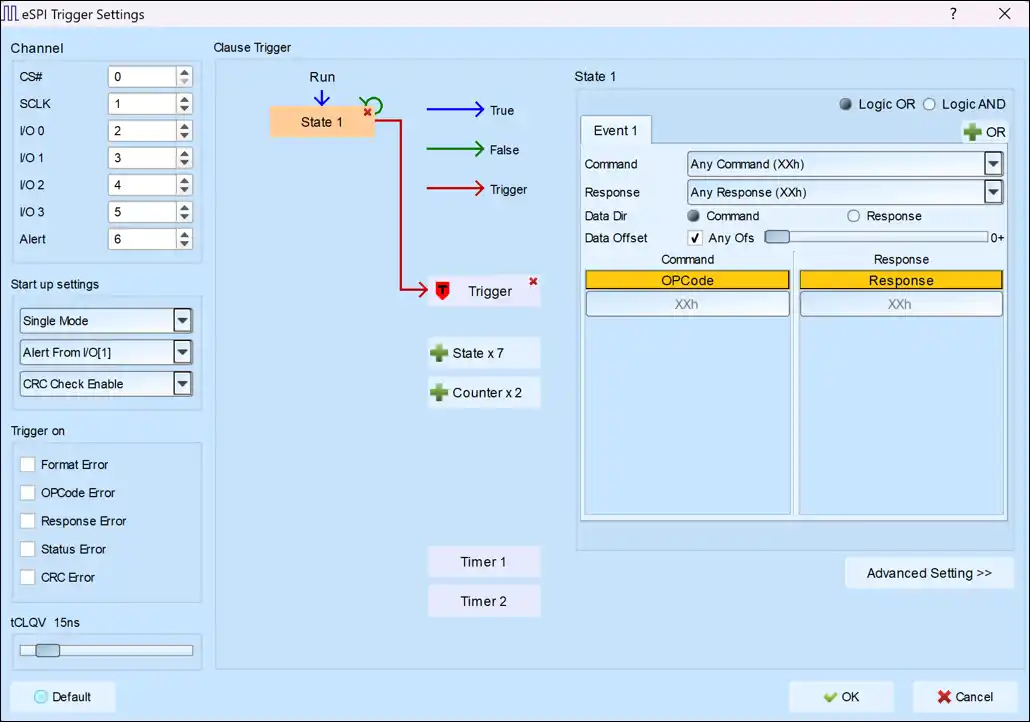
Data Offset:
- Trigger the data from the start of the data frame without any offset. For example, setting
D0 13hwill check the first byte of the data frame. - With an offset, the signal will be triggered by the byte pattern. For instance, setting
D0+ XXh D1+ 11h, the byte pattern ofXXhand11hwill be triggered regardless of their position in the data.
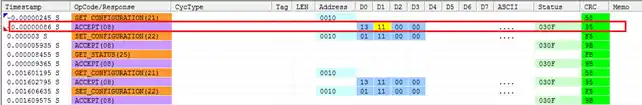
YouTube Video