Please install the Microsoft Visual C++ Redistributable Package first:
Microsoft vc 2010 Redistributable Package x86
Microsoft vc 2010 Redistributable Package x64
Microsoft vc 2013 Redistributable Package x86
Microsoft vc 2013 Redistributable Package x64
After installation, open the software and add Decode.
1.0V is our recommended lowest voltage. The TravelLogic is able to measure the Intel 1.0V SVID signal with 0.5V as the threshold voltage.
±30V DC, 12Vpp AC
200M means the highest sample rate (200MHz) under the mode and the number -36 means the number of available channels (36 channels).
No! The TravelLogic signal lead cables are single-ended, only suitable for digital signals.
No! It is too complicated to offer editable columns for IC data in the Serial Flash decode. But, there are some alternatives:
1. Choose a similar IC model in the same Serial Flash brand
2. Send us the datasheet for the IC or lead us to get the datasheet, so we can add it in our list.
No! Under the transitional storage mode, the idle frame is recorded as state/duration (1 or 0 / time), not in data format, so the software is not able to determine the ratio of the memories on both side of the trigger cursor. Hence, it is not possible to move the trigger cursor.
Yes! Plug the trigger cable (MCX-MCX or MCX-BNC cable) to the DSO’s Trig-Out port to the TravelLogic’s Trig-In port, set the TravelLogic as the external trigger mode and the DSO under Single Shot.
It is easy to find the reason that causes your system-under-development shutdown. Please follow the steps below:
1. Set the sample mode as Transitional Storage-8 or Transitional Storage-32.
2. Set the trigger mode as Timeout trigger.
3. Set the timeout time longer the frame’s normal idle time.
4. Start capture.
5. After capture, you will find the signals before the shutdown.
±100V (DC+AC Peak).
10MHz.
The probe bandwidth is 250MHz/6MHz for x10/x1 attenuation.
Yes! The TravelScope offers the Data Logger that record the waveforms into the computer H/D for a very long time.
Yes! The TravelScope supports the passive current probe or the active current probe with its own power source.
Close the PG software, then right-click the PG software and choose “Administrator” to run the “Convert-to-waveform” function.
Yes! You may cascade more than 2x PG2050s or more than 2x PkPG2116+ by the external event trigger function. Nevertheless, each PG has its own software window.
No! The PkPG2116+ is only able to output 8-levels voltage, 5V, 3.3V, 3V, 2.8V, 2.5V, 2.1V, 1.8V, 1.5V; the PG2050 is able to output 255-levels voltage between 1.5V to 5.5V.
No! Either the PG2050 or the PkPG2116+ is only able to generate digital waveforms.
Please find the folder named "Prerequisites VS2013" inside the software install package and install the "vcredist_x64.exe / vcredist_x86.exe".
Or download and install "Microsoft Visual C++ 2013 Redistributable Package (x64 / x86)" from Microsoft"s official website.
Please find the folder named "Prerequisites" inside the software install package and install the "vcredist_x64.exe / vcredist_x86.exe".
Or download and install "Microsoft Visual C++ 2010 SP1 Redistributable Package (x64 / x86)" from Microsoft"s official website.
Abstract:
The software still running in demo mode after you successfully installed the Acute USB 3.0 Series Product software and driver.
Device install procedures and troubleshottings:
Q1. After connected the Acute USB 3.0 unit, the LED device power indicator doesn’t light up normally.
A1. This issue was usually introduced by hardware connection problems, please retry the software connection with different USB Cables or USB Ports.
Q2. After connect the Acute USB 3.0 unit, the Device Manager failed to recoginize the unit as Acute USB Boot Loader.
A2. Please re-install the Acute software with the driver, unplug the USB connection and reset your computer to reload the driver.
If this problem still exist after above method, please run the ChkDriver.exe/ChkDriver_x64.exe to force update the driver and reconnect the device.
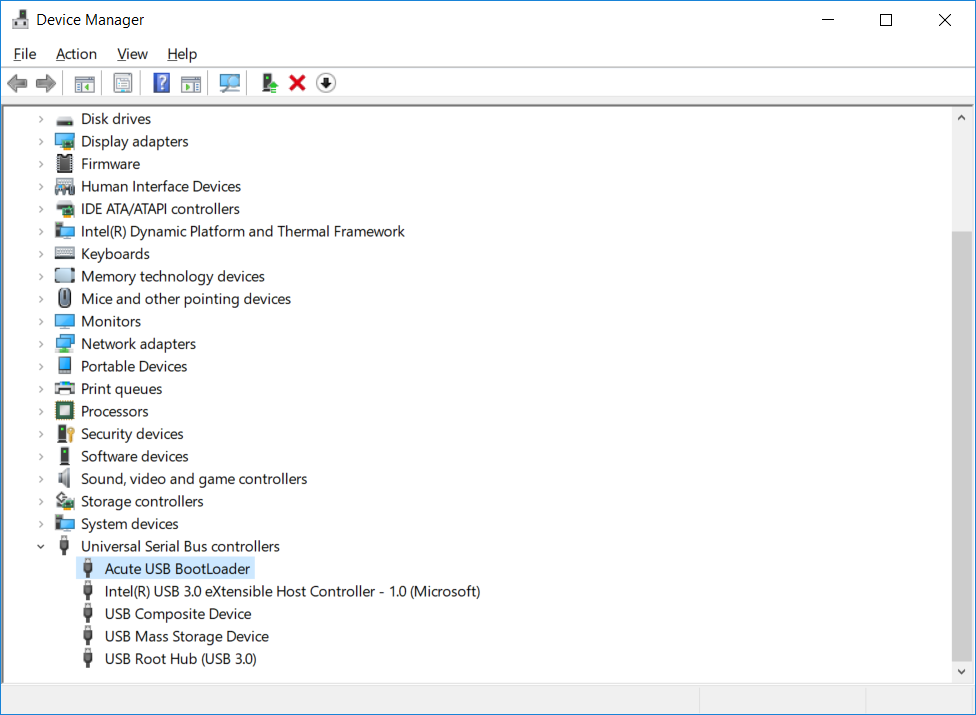
Q3 The Acute USB 3.0 unit was disappeared in the Device Manager after you started the software application.
A3 Some Intel USB controllers with out-dated drivers were found not compatible with Acute USB 3.0 products.
Please check with your PC vendor for the USB controller driver update, you may also download the USB driver update
from Download link from Intel official website
(Strongly recommend you to download the driver from your PC vendor website to avoid some incompatible issue)
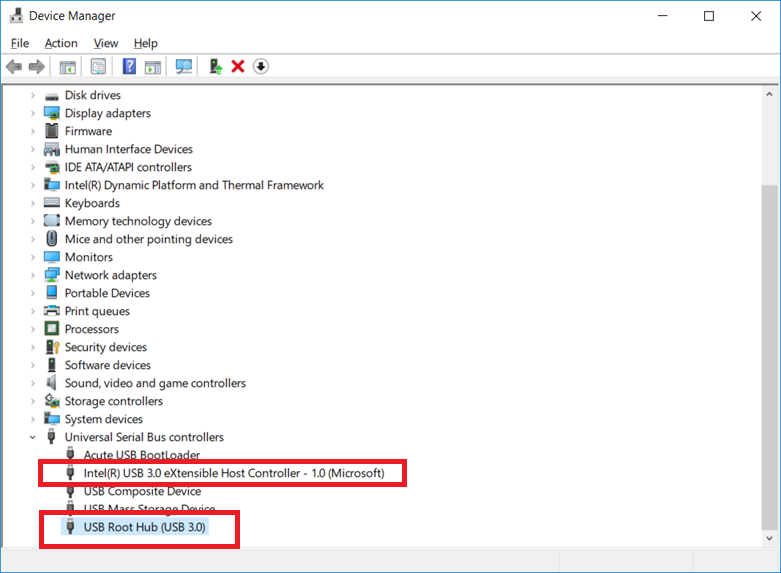
Q4 The software keep running in Demo mode, but the unit shows normally as Acute USB 3.0 Product A in the Device Manager.
A4 Please make sure you are running the latest software version from Acute website, and the software is matched and support your product.
Please contact your sales agent if this issue keeps happening after you updated the latest software.
Q5 After running all above methods, the device is still not working in the Device Manager.
A5 If there"s any old Cypress driver has been installed in the User"s computer, the Windows might select the
old driver instead of the new driver, therefore User has to remove all existing Cypress USB driver and reboot the computer,
then install the new driver to force the Windows select the latest driver.
Please install the Desktop Experience Feature to obtain the necessary system files for the Acute USB2.0 driver.
Desktop Experience Feature introduction
Install Desktop Experience Feature
