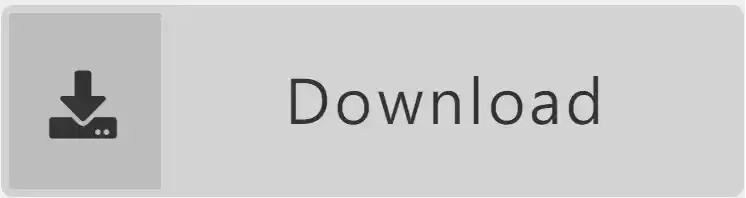M-PESTI
M-PESTI (Modular-Peripheral Sideband Tunneling Interface) is a low-power, high-efficiency peripheral module connection interface designed for transmitting control signals and low-speed data between the host system and modular devices.
Its design concept is to transmit control signals through sideband channels, avoiding the use of the main data bus. This approach optimizes power consumption and system resource allocation, making it particularly suitable for applications such as embedded systems, IoT devices, laptops, and server-level management.
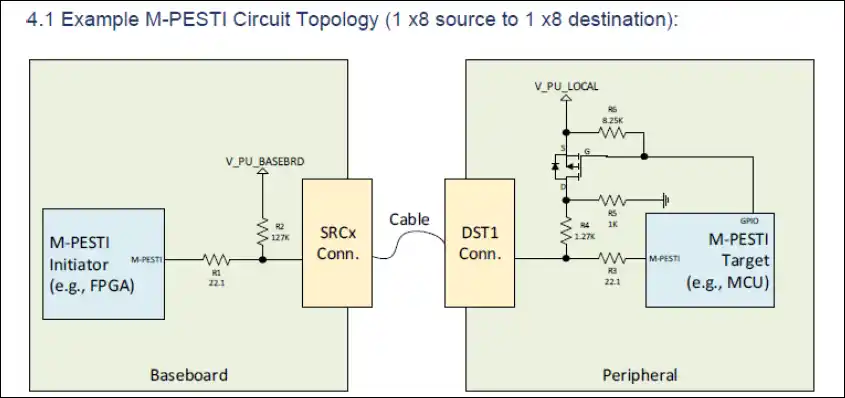
Main Applications
1. Inter-Module Control Signal Communication: Serves as a low-latency, low-bandwidth control interface between the main processor and external modules (such as TPM, security modules, sensors, and wireless modules).
2. Sideband Control and Status Synchronization: Supports device management (e.g., wake-up, reset, status monitoring) without using the main data channels such as PCIe, USB, or SPI.
3. Low-Power Device Management: Maintains basic signal exchange between modules even when the host system enters low-power states (such as sleep or hibernate), enabling real-time wake-up and remote management functions.
4. Hardware Abstraction and Modular Support: Facilitates the design of modular hardware platforms by standardizing control logic and interfaces across modules.
Application Scenarios
Servers and BMC: Used for sideband control communication between the Baseboard Management Controller (BMC) and the host system, enabling remote maintenance and health monitoring.
Logic Analyzer
M-PESTI Decode / Waveform
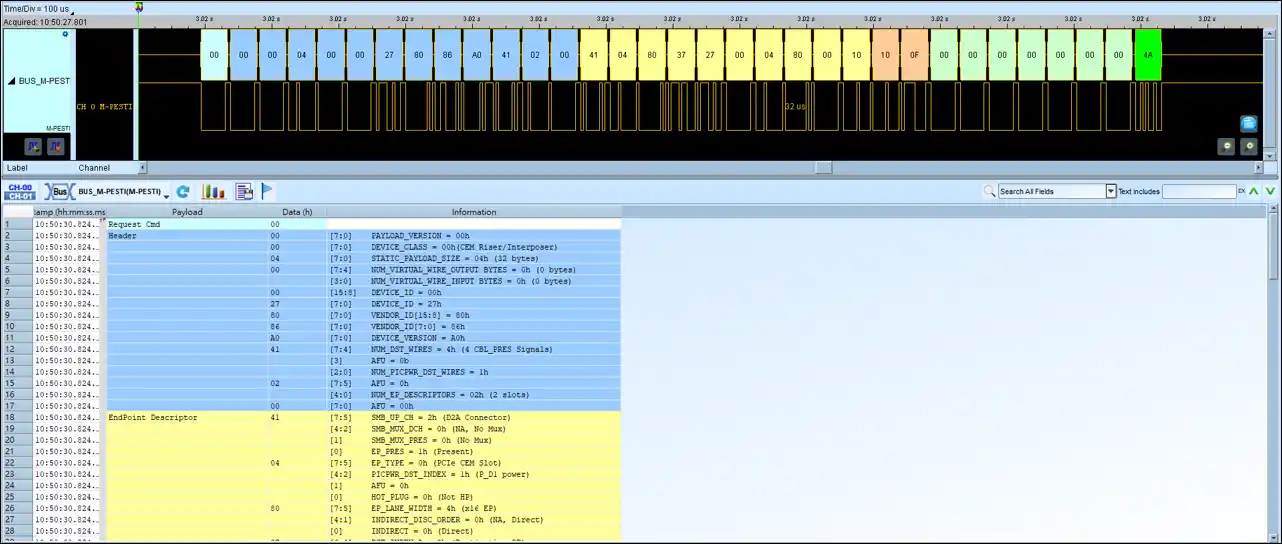
Save as TXT/CSV
In Logic Analyzer mode, click the icon above the report area to save the decoded data as a TXT/CSV file.

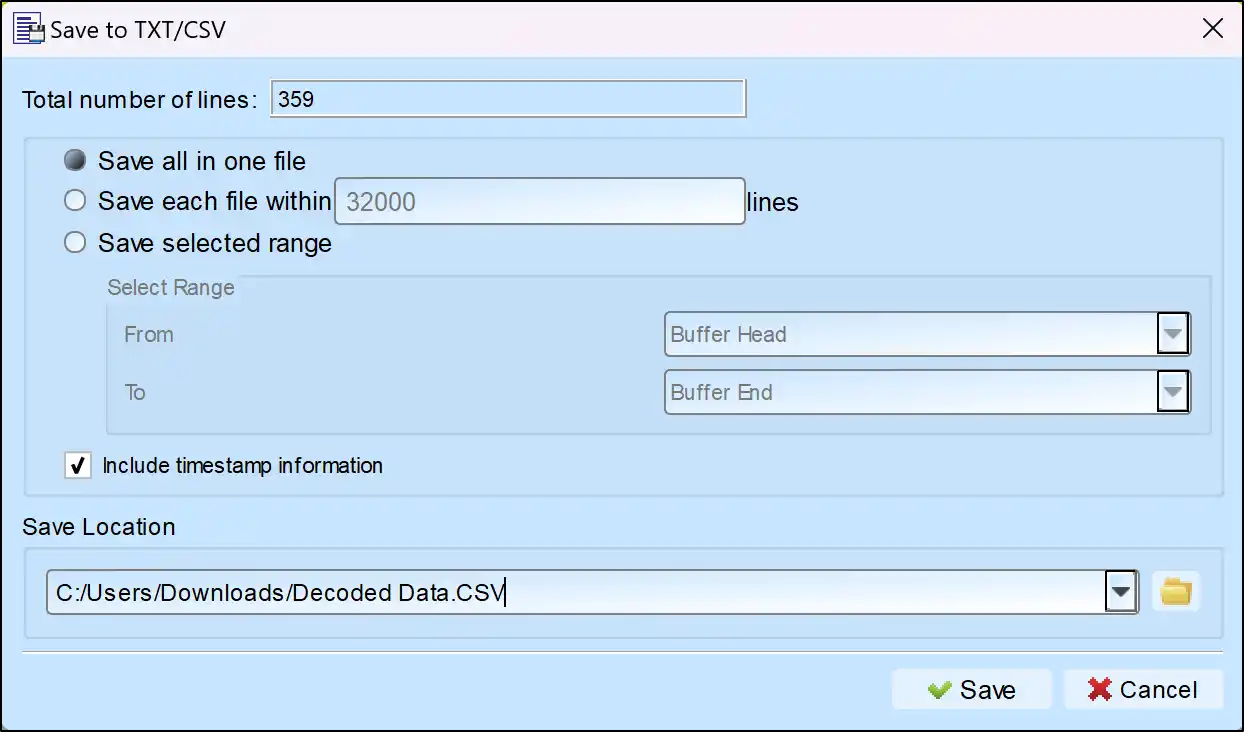
M-PESTI Decoding Setup Steps
1. Click Quick Settings or Add Protocol Decode to select a protocol for logic analyzer capture.
2. Select M-PESTI for decoding.
3. If you use Quick Settings, the system will recommend configurations for trigger type, sampling rate, voltage threshold, and channel settings.
4. Click the icon to access the Decode Settings screen.


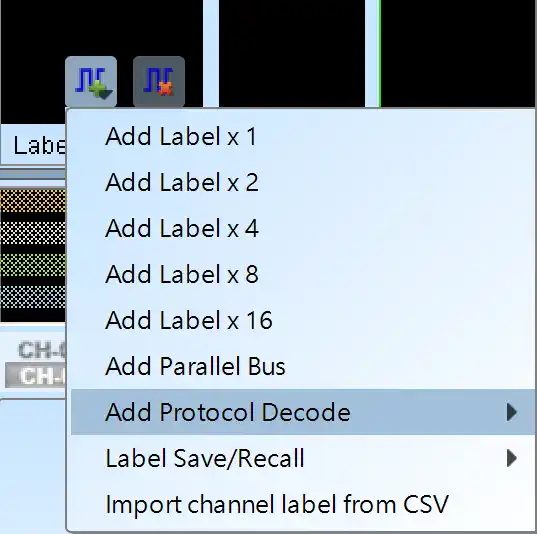
Decode Settings
Channel Configuration: M-PESTI signal channels.
Detailed Report: Provides a detailed analysis of each byte. Enable by checking this option.
Virtual Wire Startup Settings:
1. Initiator to Target: Sets the number of bytes the Initiator will send to the Target (excluding the Virtual Wire Command).
2. Target to Initiator: Sets the number of bytes the Target will reply to the Initiator.