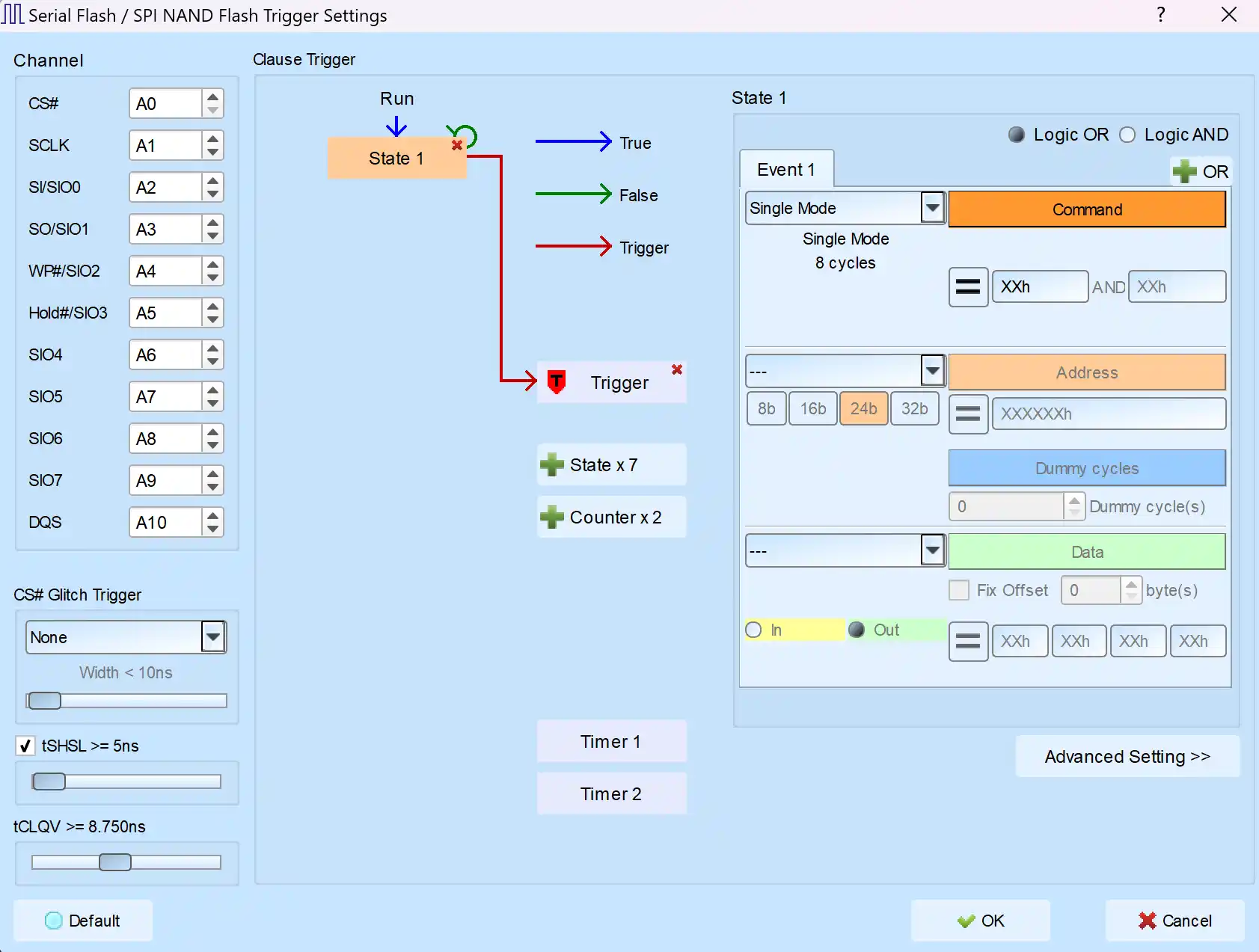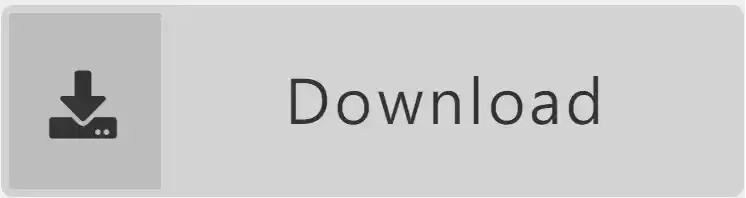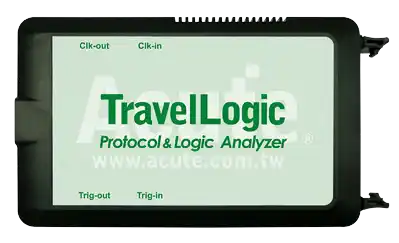Serial NOR Flash (Single, Dual, Quad, Octal mode)
Serial NOR Flash is a lightweight, low-power flash memory that uses the SPI interface for data access. Compared with parallel flash memory, it offers several advantages, including fewer PCB traces, space savings, and reduced costs. As a result, it is widely used in BIOS chips for PCs, laptops, TVs, and other consumer electronics.
With the rise of smart vehicles, automotive electronics demand more secure storage and higher-speed data transmission, driving the adoption of high-speed flash memory. Such products include Octal NOR Flash (Octal SPI) and HyperFlash (HyperBus), which are gradually incorporated into the JEDEC eXpanded SPI standard (xSPI, JESD251) to ensure cross-vendor consistency and compatibility.
To meet this demand, Acute has provided a free upgrade for the LA4000 series logic analyzers, adding protocol decoding and triggering support for Octal NOR Flash / xSPI / oSPI. The LA4000 series features high sampling rates and deep memory, enabling complete analysis of SPI, Quad SPI, Octal SPI, and HyperBus signals, delivering advanced debugging capabilities for automotive systems.
Single, Dual, Quad NOR Flash
1. Supported Models: TL4234B, MSO2216B, MSO3124H, MSO3124V, LA4068B, LA4136B, BF7264 Pro with LA option
2. Recommended Model: TL4234B
3. Supported Vendors: Atmel, Boya, Dosilicon, ESMT (EON), FMSH, GaintTec, GigaDevice, Infineon, ISSI, Macronix, Microchip (SST), Micron, NOR-MEM, Puyasemi, Spansion, ST, UCUN, Winbond, XMC, XTX, Zbit.
Octal NOR Flash Decode
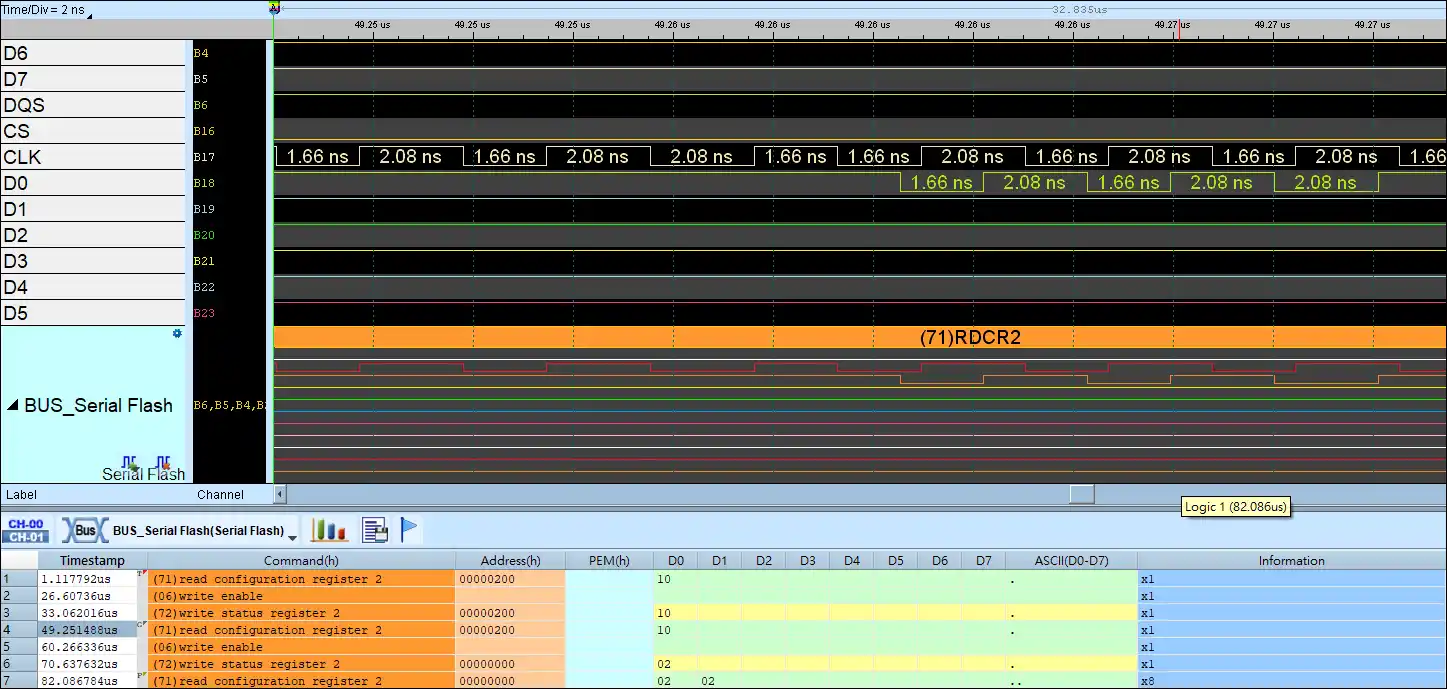
Duel NOR Flash Decode
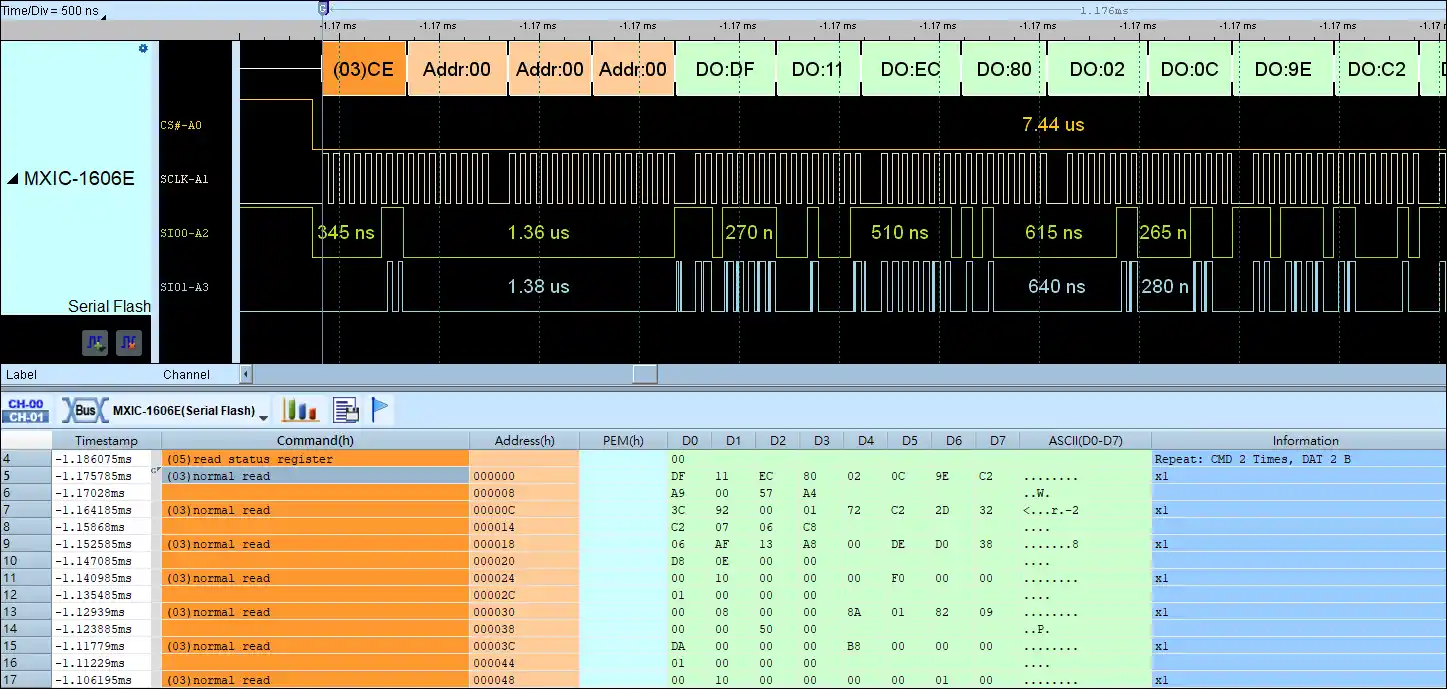
Save as TXT/CSV
In Logic Analyzer mode, click the icon above the report area to save the decoded data as a TXT/CSV file.

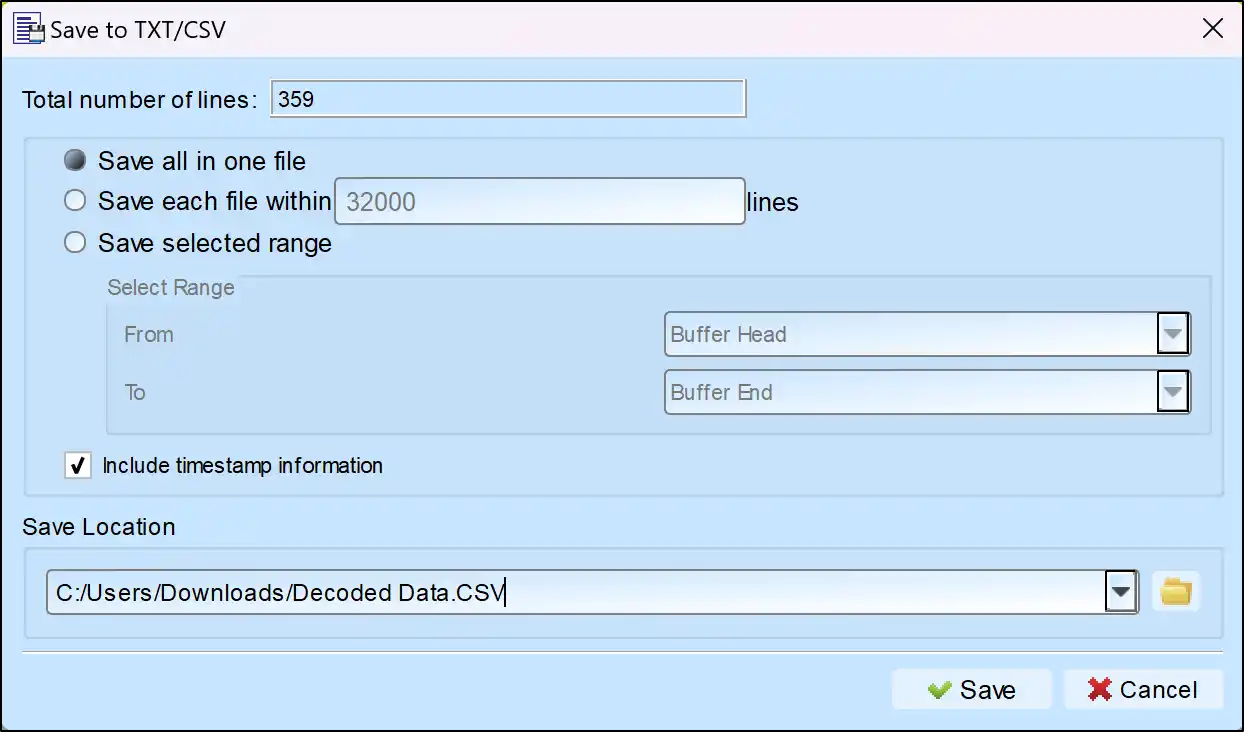
Serial Flash Decoding Setup Steps
1. Click Quick Settings or Add Protocol Decode to select a protocol for logic analyzer capture.
2. Select Serial Flash for decoding.
3. If you use Quick Settings, the system will recommend configurations for trigger type, sampling rate, voltage threshold, and channel settings.
4. Click the icon to access the Decode Settings screen.


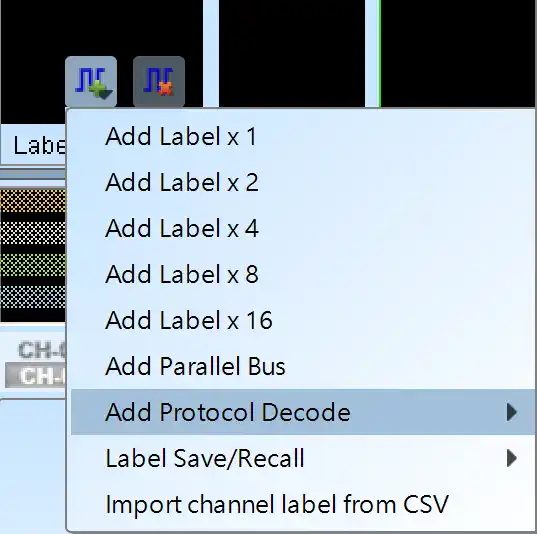
Decode Settings
Channel: Show the selected channels (CH0 – CH5)
Manufacturer/Device: Select the Serial Flash device type, tCLQV and tSHSL.
QPI mode: Quad Peripheral Interface Mode / Quad SPI Mode
4-Byte mode: 4-Byte Address Mode
PEM mode: Performance Enhance Mode
Dummy Cycles: Clock buffers between read command and data.
Wrap Around: Wrap number
QE bit: Enable or disable the QPI mode.
Decode SI Only: Single mode, 3-wire → CS#, SCLK, SI.
Decode Single Mode Only: Single mode, 4-wire → CS, Clock, SI, SO.
The LA viewer will choose 4-wire or 6-wire to analyze according to the Serial Flash device type.
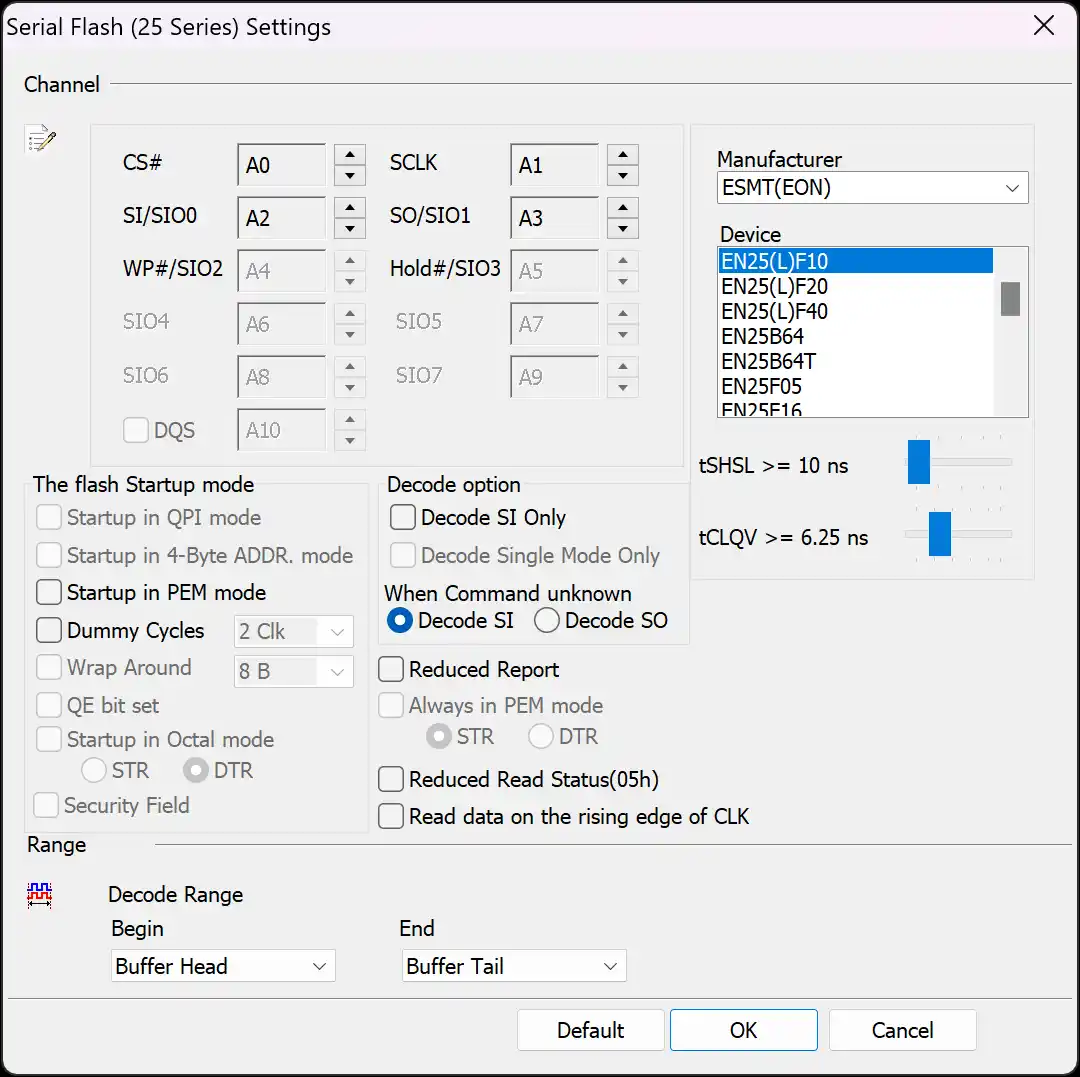
Trigger Settings
Channel: Select channels.
CS# Glitch Trigger: Trigger the glitch on CS# channel.
tSHSL / tCLQV: Set tSHSL / tCLQV.
Clause Trigger: Please reference Clause Trigger chapter.
State: Show the details of trigger condition in every state as left side; typing or selecting the trigger values in the Command, Address and Data fields, default value is XX means “don’t care”.
Provided the Single / Dual / Quad / Octal mode